
Update: Currently, you can save 28% on the Eve Outdoor Cam available on Amazon.
The Eve Outdoor Cam offers a stylish design for outdoor surveillance with integrated LED floodlight perfectly suited to illuminate your driveway at night. As a long-time admirer of the Eve Indoor camera, my experience with the Outdoor Cam has been equally satisfying. Thanks to the recent UI enhancements in the Apple Home app on iOS 16, HomeKit cameras have greatly improved.
HomeKit Secure Video functionality ensures that recorded clips are securely stored in your iCloud account with end-to-end encryption. Moreover, this setup doesn’t necessitate any additional monthly fees, provided you have some iCloud storage available. So how does the Eve Outdoor Cam perform alongside the capabilities of HomeKit Secure Video? Overall, quite positively…
Design and Build Quality of the Eve Outdoor Cam
The Eve Outdoor Cam impresses with its robust build quality. During installation, my helper noted the premium workmanship of its components. The unit feels very sturdy.
The straightforward black and white plastic design complements most home exteriors. While it isn’t overly discreet, it serves a dual purpose as an outdoor light. The front panel is dominated by the white light window, with the physical LEDs positioned just above the black camera bezel.
A small status light is located above the camera; it glows blue by default when the camera is active and turns red during recording. I found the dim blue/red light somewhat disruptive to the otherwise sleek housing design, but thankfully, it can be disabled through accessory settings.
Wiring and Software Installation Simplified
The Eve Outdoor Camera connects via Wi-Fi and is hardwired for power, providing a consistent network connection without battery-saving modes or concerns about changing batteries regularly.
The complexity of installation will depend on your specific situation. Fortunately, I had a standard outdoor motion-activated light near my front entrance, allowing me to replace it by simply rewiring the camera. For those not comfortable with the wiring process, hiring an electrician is an option if a suitable light fixture is already in place. However, if no wiring exists, installing the camera could prove quite labor-intensive and potentially impractical.
Once it is physically setup, the installation process is remarkably user-friendly. Simply open the Home app, scan the HomeKit QR code on the accompanying sticker, and the app will locate the camera, connect it to the Wi-Fi, add it to your home setup, and you’re nearly finished. Remember that a HomeKit hub (such as an Apple TV or HomePod) is required to access the camera remotely and utilize HomeKit Secure Video recording capabilities.

The camera’s mount is designed to allow for a wide range of adjustments, including swivel and tilt. For the aesthetics, the best appearance is with the camera facing straight forward, though most people may find the need to adjust it slightly. The combination of the angle adjustments and the camera’s wide lens ensures you can find the best viewing angle; ideally, it should be positioned at or above the height of the entry door.
If you wish to trial the placement prior to purchasing, you can hold up an iPhone in the proposed position and take a photo. The iPhone’s 0.5x lens will provide a similar field of view to what you can expect from the Eve Outdoor Cam. (At the same time, verify that a stable 2.4 GHz Wi-Fi signal is available in the area.)
Floodlight – A Handy 2-in-1 Feature
The dual-purpose nature of the device adds significantly to its appeal. When investing the effort to hardwire a camera, having it provide another function is beneficial. As previously mentioned, I replaced a standard night light with the Eve Outdoor Cam.
I did not lose any lighting functionality. In fact, the LED floodlight exceeds the performance of my previous outdoor light. It is brighter, covers a broader area, and offers more customization due to its network connectivity.
In the Eve app, you can specify whether the motion-detecting light activates during the day, the night, or remains inactive.

You can also customize the duration of the light and its sensitivity to motion. I adjusted the sensitivity from medium to high to avoid false triggers caused by passing cars. Such controls are generally absent in traditional “dumb” outdoor lighting solutions. One unique feature is that Eve provides a 0-100 brightness slider alongside a ‘boost mode’ for the light. I noticed minimal visible difference between the minimum and maximum brightness settings; it either illuminated fully or not at all.
Since the Eve Camera’s light acts as an independent accessory in HomeKit, you can manually control it via the Home app or using Siri, as well as include it in various scenes and automations like any smart light in HomeKit.
Quality of the Eve Outdoor Camera
The camera boasts a resolution of 1080p, consistent with all HomeKit Secure Video cameras. However, the image detail might not appear exceptionally sharp — the stream tends to compress and can lose clarity when zoomed in, but it remains adequate for most purposes. The wide-angle lens captures a significant area, easily encompassing my front porch and driveway. Automatic exposure adjustments work well across all lighting conditions, from dawn to dusk. Although the frame rate could improve, and I’ve noted that some recordings occasionally miss a few seconds, the footage remains serviceable.

The night vision capabilities are exceptional, enabling the camera to be useful even in total darkness. Its night vision range is extensive, allowing for visibility of people or animals throughout the frame. While you may not want to hold extended conversations using the integrated speaker and mic, the audio quality is sufficient for brief exchanges with someone at the door.
The mic is sensitive enough to capture sounds like footsteps or engine noises before they come into view, which can be advantageous or disadvantageous depending on the situation.
Cameras within the Home App

The camera interface in the Home app has seen significant enhancements in iOS 16, allowing users to view their preferred cameras at a glance in a single panel. Thumbnails display static snapshots from each camera, refreshing approximately every fifteen seconds. You can view all cameras using larger thumbnails, or tap on an individual camera thumbnail for a maximized view. The full-screen mode activates the live camera feed while providing a timeline for scrolling back through past recordings.
HomeKit Secure Video Recordings
HomeKit Secure Video means the output from the Eve Outdoor Camera is streamed continually to a HomeKit hub in your home, like an Apple TV or HomePod, for processing. You can enable or disable recordings based on your location. If you prefer not to have the camera record— or even activate— while you are at home, you can easily choose that option.
The HomeKit system manages saving video clips when motion is detected and to send notifications accordingly. For individuals who prioritize security, a 24/7 streaming setup would be ideal; however, HomeKit Secure Video does not support that feature, so alternative solutions must be sought.
For typical home surveillance needs, recording clips of significant activity is often preferable as hours of footage with no activity becomes redundant. Footage from HomeKit cameras is stored in iCloud for up to ten days. The Home app allows you to export clips if you require them for longer or to share with others. A paid iCloud plan is necessary for the cloud recording feature, but it does not contribute to your storage limits.
Rich and Informative Camera Notifications
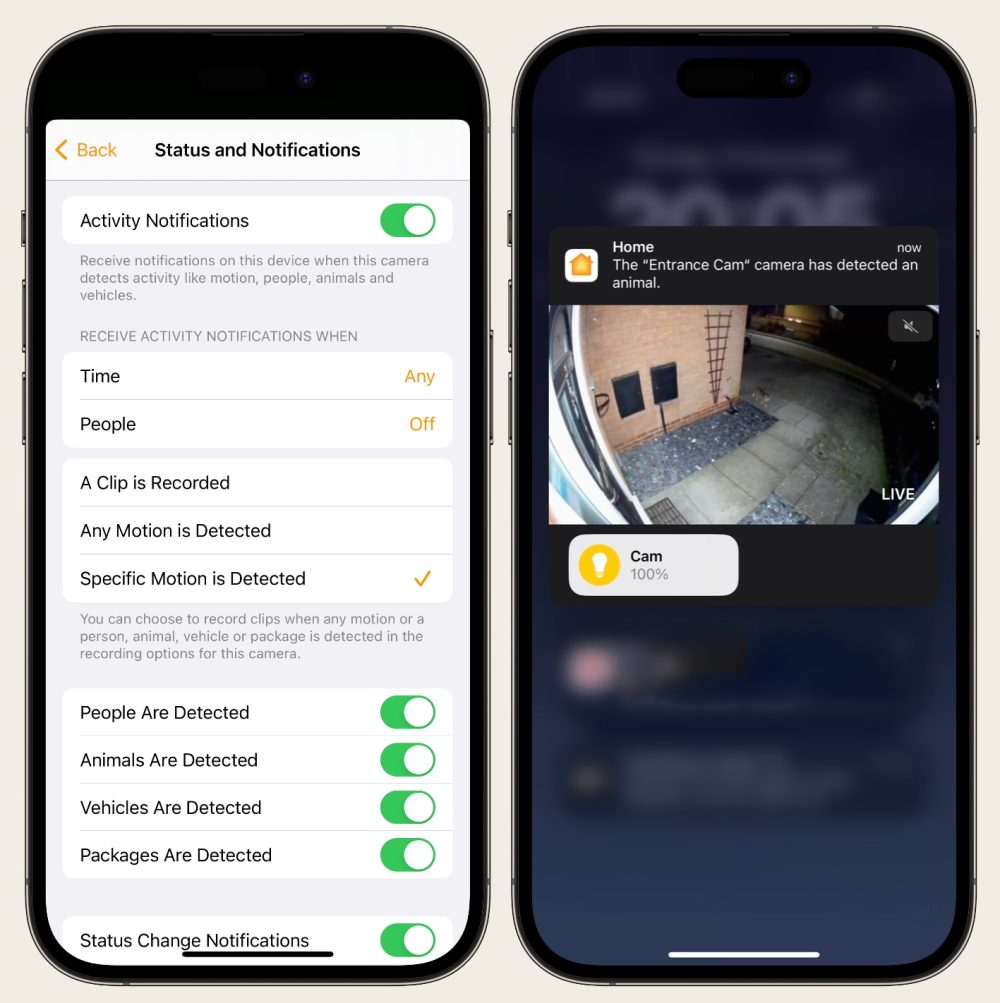
The Home app sends notifications for motion detected or when specific motion subjects are recognized; it can differentiate between people, animals, vehicles, and packages. If you want to be notified when someone is at the door but wish to disregard notifications for a passing neighborhood cat, this feature is advantageous. Furthermore, the face recognition system allows HomeKit to attempt to identify individuals in the video based on the People categories in your Photos library; you can mute notifications for specific individuals. I use this feature to ignore notifications when I arrive home.
This array of intelligent features results in comprehensive notifications. For example:
- The ‘Entrance Cam’ has detected a person.
- The ‘Entrance Cam’ has detected an animal, and also identified a person with a package.
- The ‘Entrance Cam’ has identified that a person who may be [name] is present.
Notification content includes a brief clip of the occurrence, a button to view the live stream inline, and shortcuts to related accessories in the same area as the camera (e.g., the camera’s own floodlight).
The Home app’s cross-platform functionality means that these alerts are sent to all your Apple devices. A standout feature is that on Apple TV, notifications appear as a picture-in-picture window in the corner of the screen, overlaying whatever you’re watching. This is where Apple excels, setting itself apart from non-HomeKit solutions. The Home app being available on all of your Apple devices allows for flexibility; I can check the cameras on my Mac or even my watch whenever needed. Compare this to many third-party security systems that may only offer an app for the iPhone.
Need for More Granular Notification Controls
Despite the extensive notification customization options, the Home app could use further refinement. This aspect lies outside of Eve’s control, as HomeKit management relies on Apple’s software. We can only hope for improvements in future OS updates.
A significant frustration for me is that the people detection system cannot distinguish if a person is facing towards or away from the camera. With my Eve Outdoor Cam situated to observe the driveway, it captures the approach but also the departure. As a result, I receive notifications nearly every time I or anyone else leaves the house. Although HomeKit registers a person in the frame, face recognition fails to activate if my back is turned. This may seem trivial, but frequent notifications for individuals leaving the house can quickly become annoyances.
Another downside is the inability to mute repeated alerts for the same person. For instance, on trash night, if you’re in and out of the house multiple times, HomeKit will issue an alert each time it detects you. A feature allowing a cooldown period for notifications triggered by the same individual would be beneficial.
You also cannot adjust the activity detection enabled state with automations. A potential workaround for the ‘person leaving’ issue could involve placing a motion sensor in the hallway. If it detects motion, it could deactivate camera notifications for a minute. This would mitigate redundant alerts. Unfortunately, this isn’t currently feasible; there’s no option to automate camera control (though you can automate the Eve Outdoor Camera’s light).
Eve Outdoor Camera Exclusively Supports HomeKit
A recurrent concern with HomeKit and smart home devices in general is reliability. Online discussions spotlight various HomeKit issues. Geofencing can be particularly unreliable, and time-based automations in iOS 16 might not trigger for certain users. However, in my experience, everything functions adequately.
On occasions, I face a glitch where the Home app denies access to the live stream of the Eve camera due to another device being active—despite knowing that no device is in use. I have traced this to an issue in the Home app on my Mac, and have found that quitting certain processes in Activity Monitor resolves the problem, returning the camera to normal operation.
The Eve’s reliance on HomeKit results in no additional accounts to manage, no fees for extra cloud services, and seemingly superior performance compared to competitors that treat HomeKit as an afterthought. Be warned, however, that should your relationship with HomeKit sour, the camera will become inoperable. If any household members use Android, they will not have access.
Conclusion

Considering its exclusive compatibility with the Apple ecosystem, I can confidently endorse the Eve Outdoor Cam. Smart home cameras can be viewed as luxury items, and while the Eve camera isn’t the cheapest, it certainly delivers in terms of quality. The ability to monitor my driveway from anywhere and receive alerts of approaching individuals is invaluable. Additionally, the capability to communicate with someone at the door is an added touch, reminiscent of a smart doorbell. The combination of a highly functional camera with a motion-activated floodlight presents a compelling offering.
You can purchase the Eve Outdoor Cam for $249 here. I reviewed the black model, but a white version is also available.
FTC: We use income-earning auto affiliate links. More.




