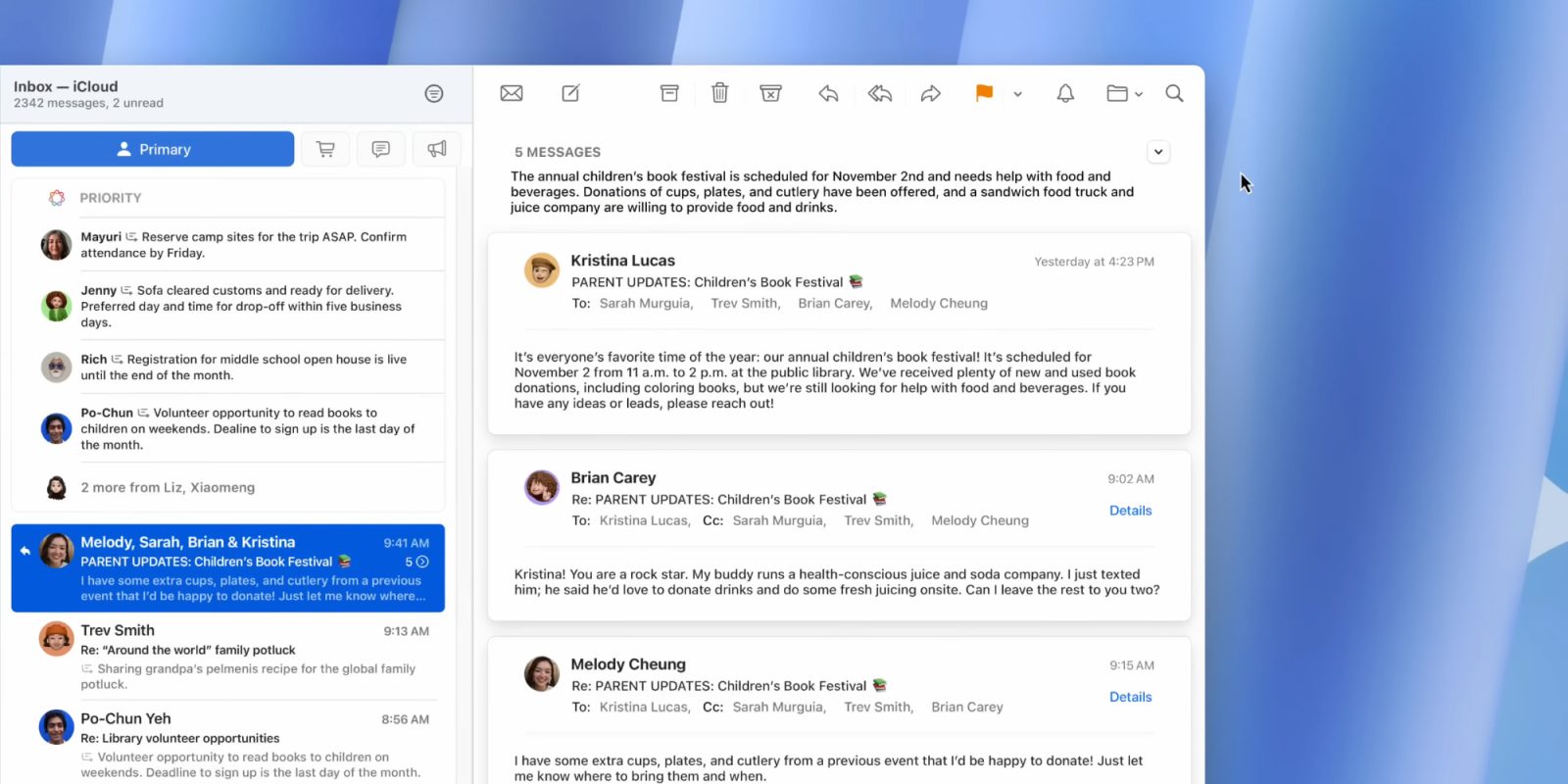
Apple has rolled out new beta software updates, including iOS 18.4, iPadOS 18.4, and macOS 15.4. The latter two updates bring a substantial redesign of the Mail app to iPad and Mac users.
New Mail Features in macOS 15.4 and iPadOS 18.4 Betas
At the end of last year, iOS 18.2 introduced significant updates to Apple’s Mail app for iPhone.
This update included a refreshed look, alongside important new inbox categorization features.
For several months, Mac and iPad users didn’t have access to these changes. Now, with the release of macOS 15.4 and iPadOS 18.4 beta 1, the updated Mail app is widely accessible.
The redesign of the Mail app on Mac and iPad aligns with the functionality available on the iPhone.

The standout feature is the introduction of new inbox categories that organize your emails into the following sections:
- Primary
- Transactions
- Updates
- Promotions
Additionally, there is an All Mail view to see all messages in one place.
Similar to the iPhone version, users on Mac and iPad have the option to disable this new setup if they prefer the Mail app’s previous functionality.
In terms of visual changes, the redesigned Mail app highlights sender contact photos, mimicking features seen in Apple’s Messages app, while also refreshing various UI elements for a modern appearance.
What are your thoughts on the new Mail app? Share your opinion in the comments!



